Communication logs
Communication logs can be downloaded through and by clicking on .
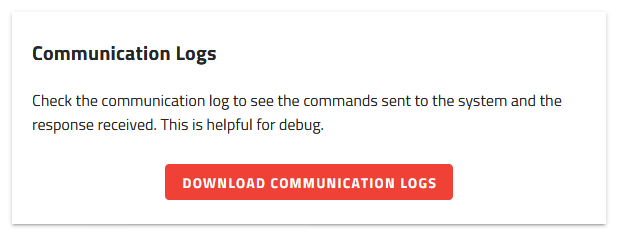
Fig. 191 Communication logs access
The Communication Logs display all TCP/IP communication between your Robot or PLC and the EYE+ XTD Controller. This information can be particularly useful for troubleshooting connectivity or protocol-related issues.
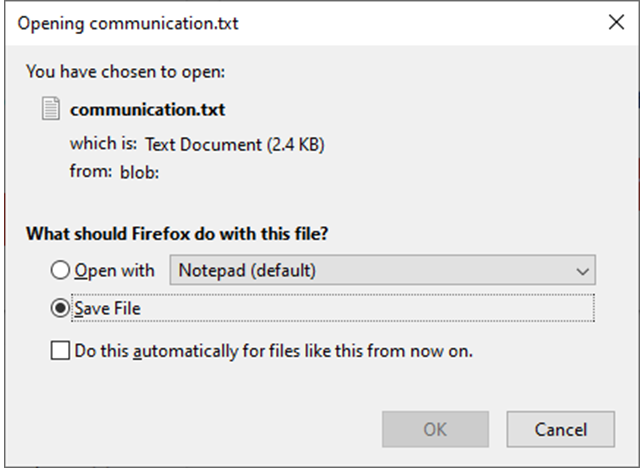
Fig. 192 Download communication logs window
The downloaded file has a txt extension and can be opened with any text editor.
Note
If you want the logs of the complete system, check system logs.