Can recipes be used on other systems?
Introduction
In what follows, the base system refers to that on which a recipe was created and the target system is the system onto which you want to import that recipe.
An example is shown in Fig. 236 where the system on the right has a different camera position relative to the picking area compared to the base system on the left.
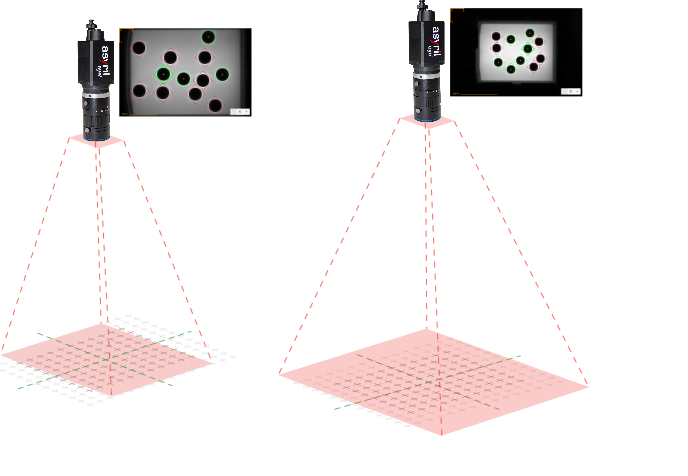
Fig. 236 Base system on the left, Target system on the right with the camera at a higher working distance
Important
The examples presented here are exaggerated to help illustrate how it works. If you plan to import a recipe to another EYE+ XTD Controller, make sure the systems are as identical as possible.
Important
The camera and the picking area must always be kept orthogonal. See Mounting the camera for more information.
EYE+ XTD supports the recipe portability between different setups when the base system and target system are mostly mechanically the same (same working distance, camera len, etc.). For instance, a recipe created on an EYE+ XTD Controller (base system) can be exported and then imported on an EYE+ XTD Controller (target system) without re-creating or altering the recipes on the target system. The differences linked to the camera positioning relatively to the picking area (working distance and centering) will be accounted for automatically to guarantee a similar level of performance vision-wise.
This feature can be useful when duplicating a production line/machine to save on commissioning time and use the same recipes created on the original machine.
How does it work?
During 8. Perform vision calibration, the following information is computed and retained in the recipe for portability purposes:
Pixel/millimeter or pixel/inch scale calculation
Region of interest definition (ROI)
Based on these parameters, EYE+ XTD can then adapt the pick point and angle models (including masks)
The exposure times for the images used in a recipe are kept the same between systems and while EYE+ XTD is pretty resilient to external lighting changes, make sure the lens is set to the recommended aperture on both setups (see lens aperture) to get the best performance.
Tip
To further improve robustness, we recommend using a bandpass filter on the camera lens.
Tip
If the candidate selection results are not satisfying on the target system, we recommend acquiring and classifying some more candidates.
This feature is also useful in case you need to move your picking area relative to the camera (or the other way around), then you can simply perform the camera configuration again and all recipes will be automatically adapted to the new configuration.
Important
The recipe imported on the target system can be freely modified to account for specific variations on that system. This will not impact the recipe on the base system. Similarly, modifying the recipe on the base system will not impact a recipe already imported on a target system.