4.4 Results
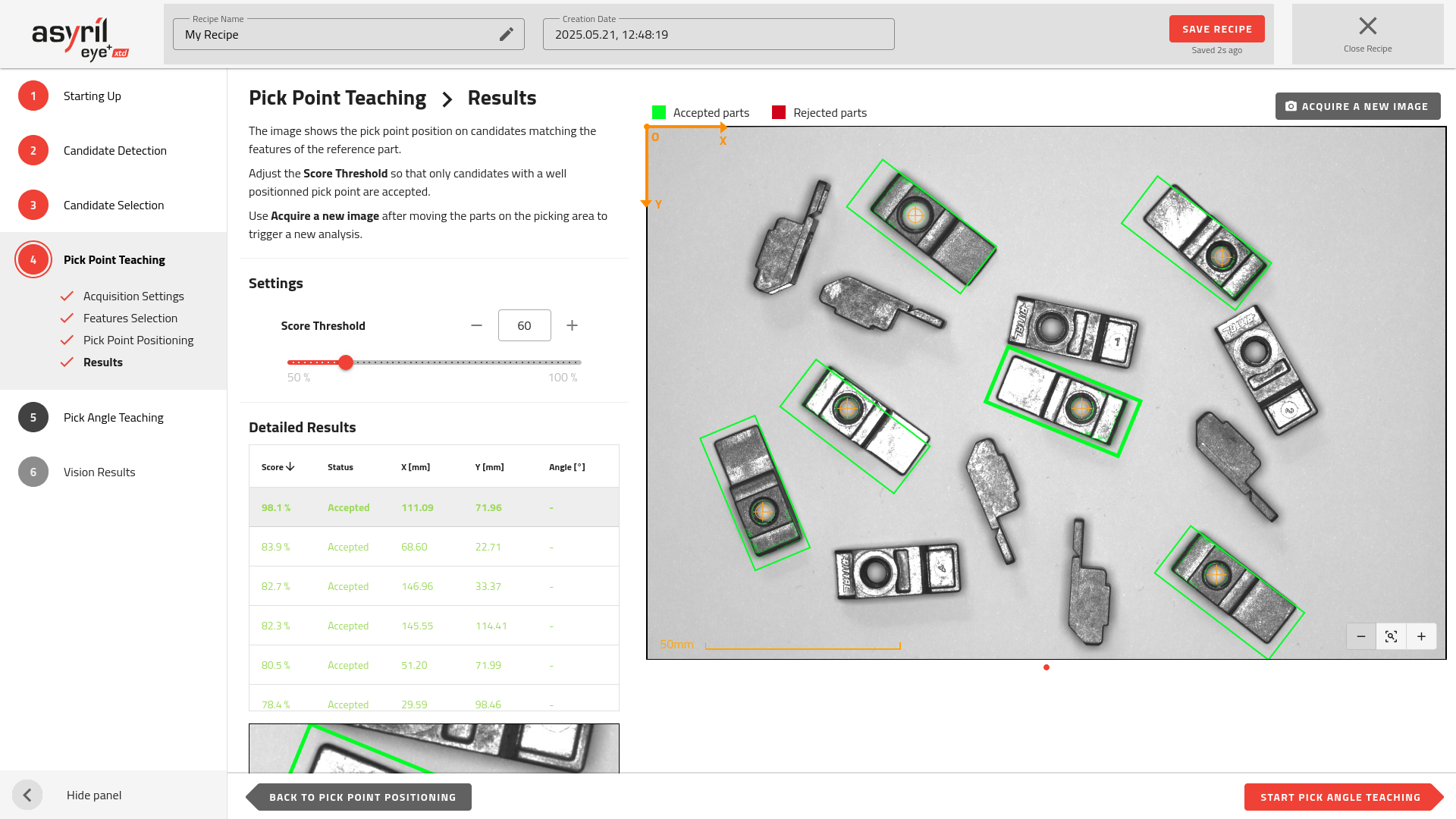
Fig. 96 Pick Point Teaching - Results
In this step, the system evaluates how well the reference model, defined by the selected features, matches the other good candidates.
The reference model is rotated and aligned to find the best possible match with the features detected on each part. This ensures consistent and precise pick point positioning, even across variations in part orientation.
The system will then use the defined pick point to return the X and Y coordinates to the robot.
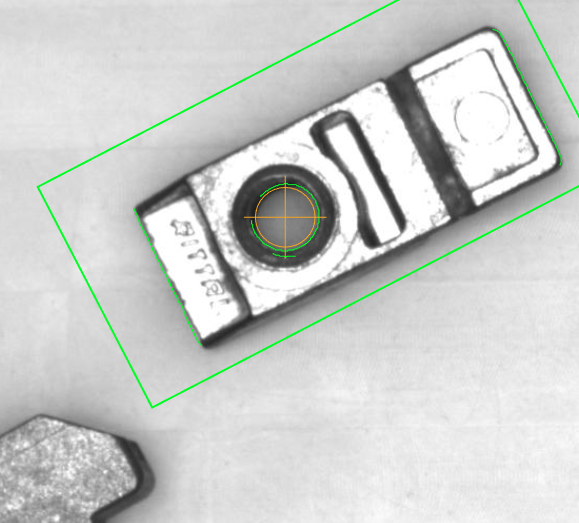
Fig. 97 Zoom on one good candidate
Tip
You can manually move parts on the picking area and press Acquire a new image to test whether the pick point remains accurately detected across different positions.
Each candidate is given a score, representing the percentage of match between its features and the reference model. A score of 100% indicates a perfect match.
Tip
Use the results table to sort parts by score. This allows you to quickly verify that only parts with high scores are accepted. Adjust the threshold to ensure that only accurately detected parts (highlighted with green rectangles) are retained.