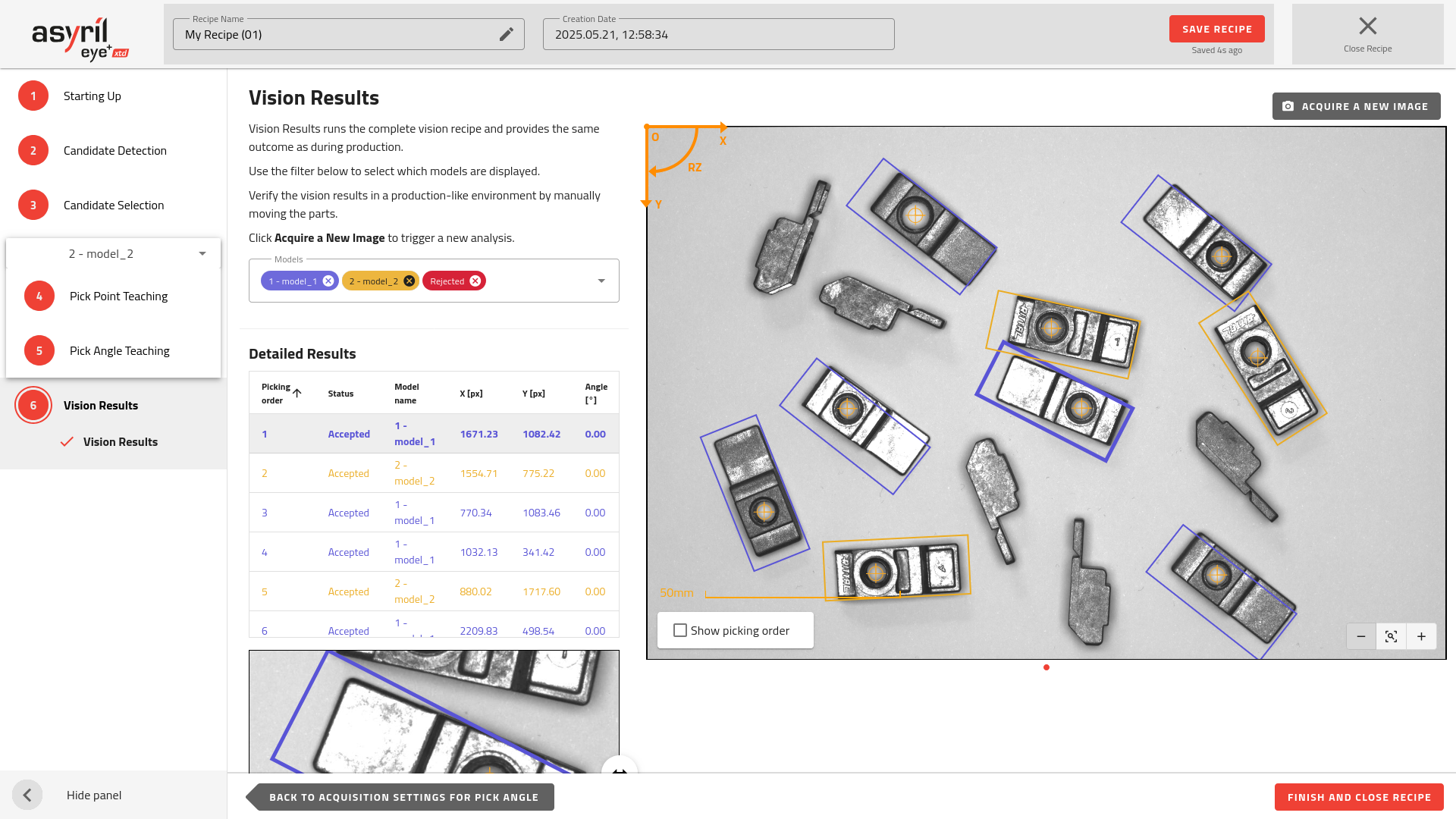6. Vision Results
This page allows you to test your recipe. The detection results are displayed together on a single image. You can verify the vision settings in a production-like environment by manually moving the parts, then by clicking Acquire a New Image to simulate real scenarios.
When you’re satisfied with the configuration, click to save your changes and exit the recipe edition.
Optionally, you can enable the display of the picking order directly on the detected parts.
For multi-model recipes, each model is displayed in a distinct color and has its own entry in the results table, making it easier to identify and evaluate individual models. You can also use the Model Selector to include or exclude specific models from the results display, allowing you to focus on the ones that matter most during testing.
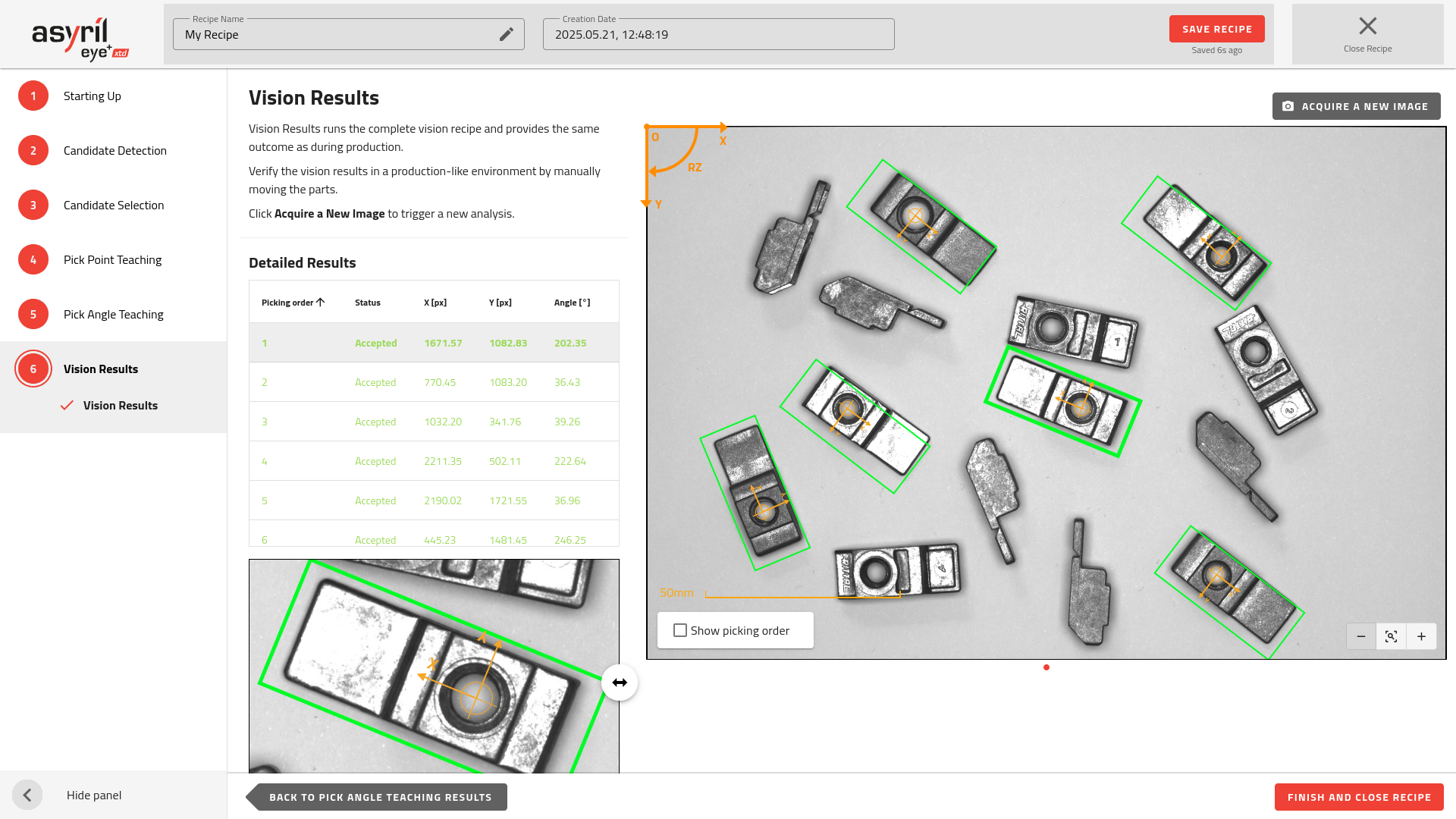
Fig. 113 Vision Results
Multi-model
For multi-model recipes, each model is displayed in a distinct color and has its own entry in the results table, making it easier to identify and evaluate individual models. You can also use the Model Selector to include or exclude specific models from the results display, allowing you to focus on the ones that matter most during testing.