2.2 Candidate Definition
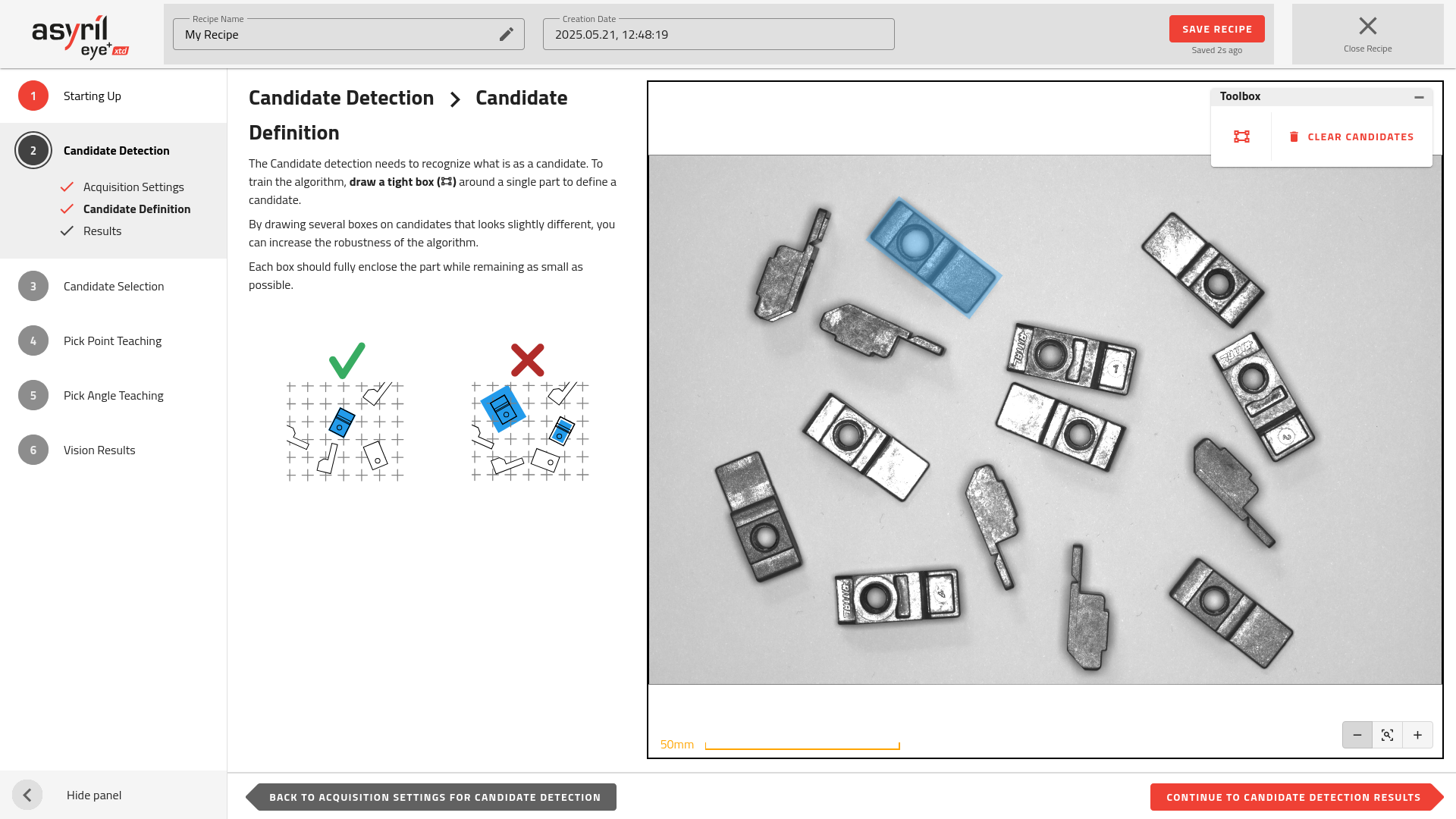
Fig. 61 Candidate Detection - Candidate definition
The Candidate Definition step allows you to define what parts should be detected as candidates by the AI algorithm. This is achieved by drawing tight bounding boxes around the parts you want the system to recognize as valid candidates.
Defining Candidates
To teach the algorithm which parts are valid, you typically only need to draw one blue bounding box around a good candidate. Additional bounding boxes can be added to cover more variations if the detection is not satisfactory. The bounding box must:
Fully enclose the part: The bounding box must completely cover the part without cutting any edges.
Be as tight as possible: Extra space around the part should be minimized to avoid capturing unnecessary background or neighboring objects.
Represent different variations: If the same part may appear in slightly different orientations or shapes, draw multiple bounding boxes to cover these scenarios. This increases the robustness of the algorithm.
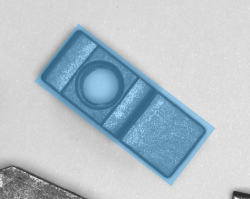
Fig. 62 Example of a correct candidate definition box around a part
Use the 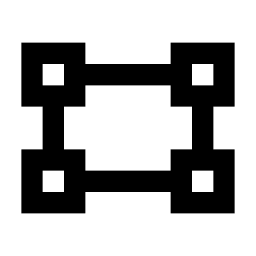 button from the Toolbox to add a new bounding box and place it on the image. Then, drag it
and resize it to fit the candidate.
button from the Toolbox to add a new bounding box and place it on the image. Then, drag it
and resize it to fit the candidate.
Note
To restart the candidate definition process, use the button in the Toolbox.
Tip
Providing a diverse set of candidate definitions improves the robustness of part detection. Define each variation using a separate bounding box to help the system recognize different appearances of the same part. However, keep in mind that defining too many candidates can increase analysis time.
Training
On exiting this step, if any bounding boxes have been altered, a training phase will commence automatically. A dialog box, shown in Fig. 63, will be displayed while the AI model is trained on the defined bounding boxes. The duration of this process can vary based on the number and size of the bounding boxes: more bounding boxes will increase the processing time, and smaller bounding boxes will also necessitate more processing time.
Please note that this training step is exclusively performed during recipe teaching and is not required during production.
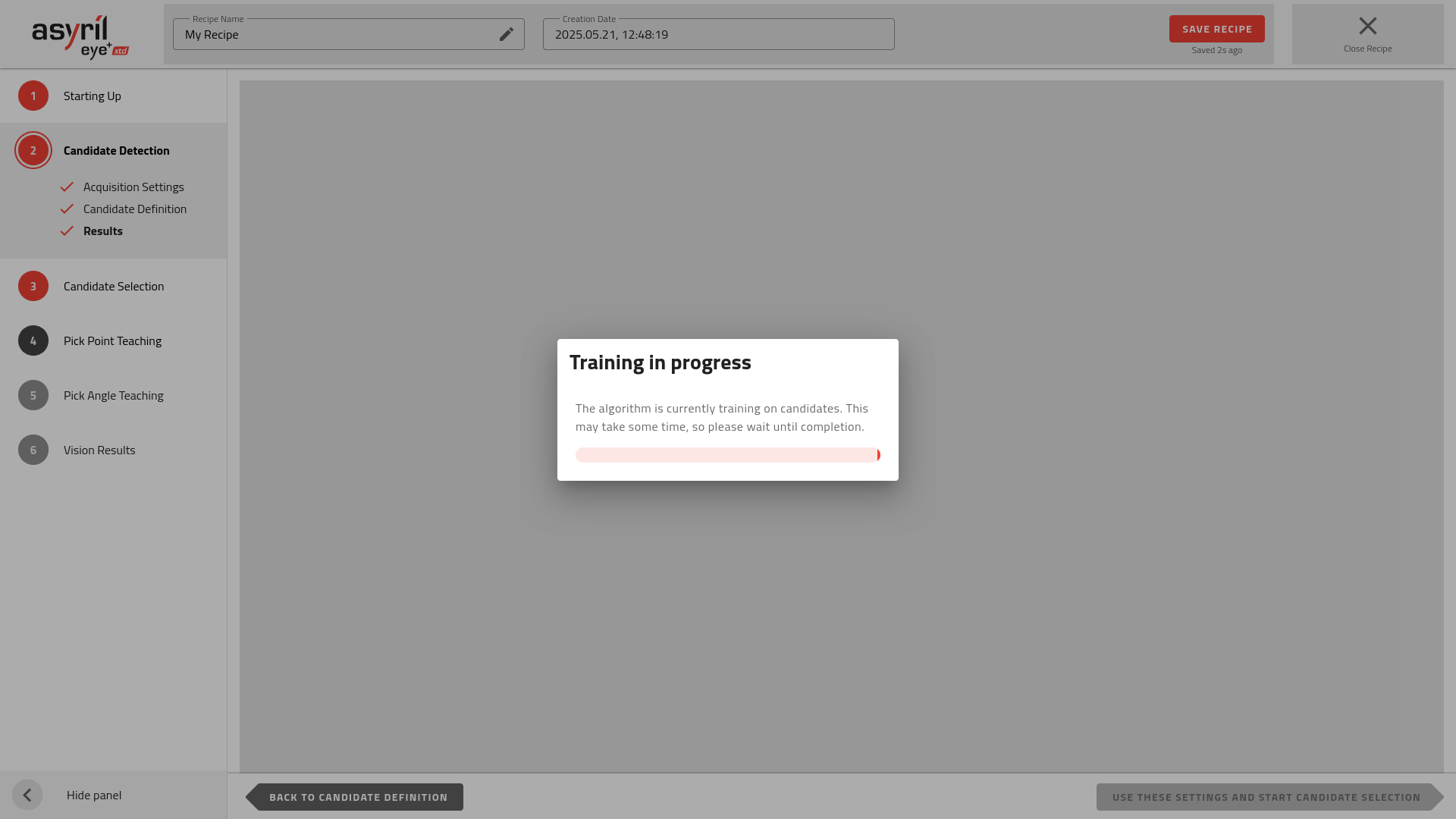
Fig. 63 AI training in progress
Multi-model
For multi-model recipes, make sure that each model type is properly detected. If necessary, you can also define new candidates to improve detection coverage.